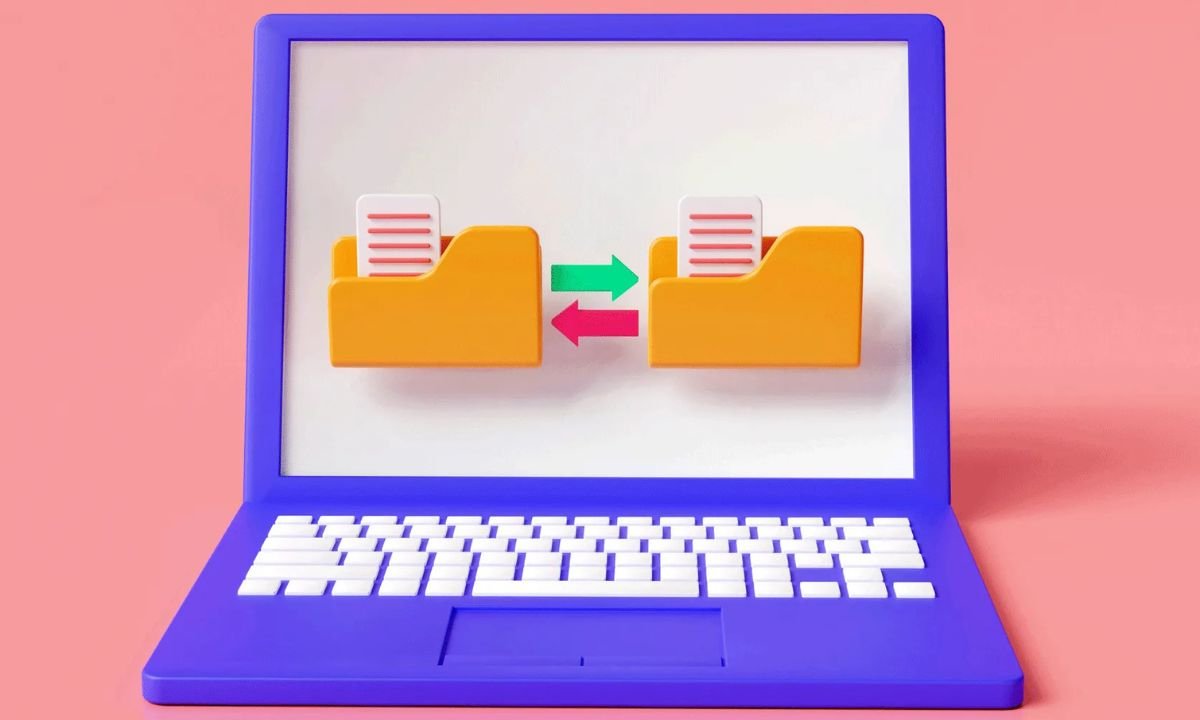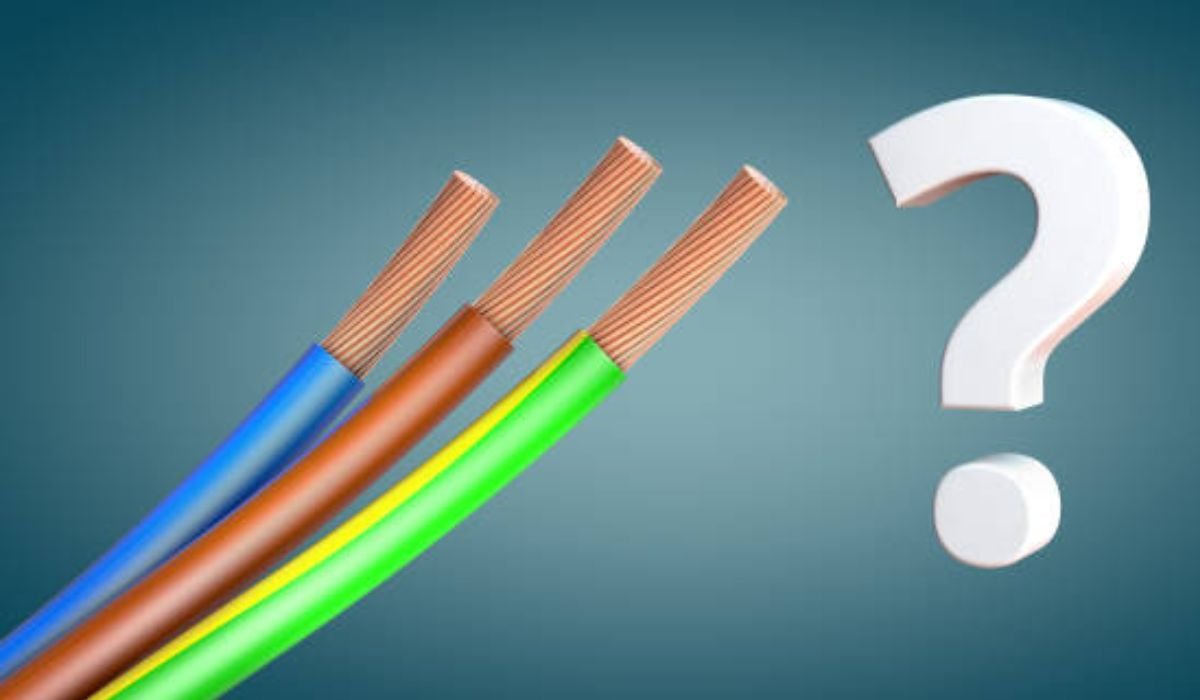In recent years, extreme weather events have become increasingly common, often leaving devastation in their wake. Floods, hurricanes, and severe storms can disrupt lives, damage property, and destroy precious memories. With the unpredictable nature of climate change, it’s essential to be proactive in preparing for these events. One of the most effective ways to safeguard your irreplaceable items is through digital backups. This guide will provide you with essential steps to digitize your life before the next big storm strikes.
Identifying What to Backup
The first step in the digital backup process is to identify which items hold the most value to you. Not all possessions carry the same weight, so it’s crucial to prioritize those that are irreplaceable. Here are some key categories to consider:
1. Family Photos
Photographs capture moments that tell your family’s story, making them one of the most precious keepsakes. Whether they are recent snaps or vintage family portraits, it’s vital to preserve them digitally.
2. Documents
Important documents such as birth certificates, marriage licenses, and financial records are essential for daily life. These items should be prioritized in your digital backup plan.
3. Videos
Home videos encapsulate cherished memories of family gatherings, birthdays, and other milestones. Converting these tapes to digital formats can ensure their longevity.
4. Letters and Keepsakes
Personal letters, diaries, and sentimental items hold immense emotional value. Digitizing these keepsakes allows you to preserve their content for future generations.
Once you have identified what to back up, the next step is to select tools to assist with the digitization process.
Simple Tools for Digitizing
Fortunately, a variety of tools and technologies can make the digitization of your important items straightforward and efficient:
1. Scanners
High-quality scanners can effectively digitize documents, photos, and other physical items. For best results, choose a scanner that can handle multiple formats and has a minimum resolution of 300 DPI. Flatbed scanners are ideal for photographs, while document scanners can quickly process multi-page documents.
2. Smartphone Apps
For a more portable solution, consider using scanning apps available on smartphones. Applications like Adobe Scan and CamScanner allow you to capture documents and photos, converting them into high-quality digital files. These apps often include features for automatic cropping and enhancement, ensuring your scans look professional.
3. Professional Conversion Services
If you have home videos on older formats like VHS, using a VHS converter can help convert these recordings into digital files, making them easier to store and share. This investment ensures those treasured moments are preserved for future enjoyment. For larger collections, consider professional conversion services to manage the transfer process efficiently and with high quality.
For those who still prefer a physical backup option, you can opt for a VHS-to-USB conversion. This method transfers your VHS content onto a USB drive, allowing you to keep a tangible, portable copy of your videos for convenient access anytime.
Similarly, if you have photos or old slides, such as 35mm slides from family events or vacations, a professional 35mm slide-to-digital conversion is an excellent way to preserve these memories. Digitizing your slides allows you to relive and enjoy them in a modern format, making it much easier to organize, share, and enjoy with loved ones.
Where to Store Your Digital Files
After digitizing your irreplaceable items, it’s crucial to have a plan for secure storage. Here are some recommendations for effective digital file storage:
1. Cloud Storage
Using cloud storage services such as Google Drive, Dropbox, or iCloud provides a convenient and secure way to store your digital files. With cloud storage, you can access your files from anywhere and ensure that they are protected from local disasters.
2. External Hard Drives
An external hard drive is an excellent backup option for your digitized memories. This device allows you to store large volumes of data, providing quick access without needing an internet connection. Make it a habit to update the drive regularly with your latest digitized files.
3. Online Backup Services
Consider using online backup services like Backblaze or Carbonite, which automatically back up your files to the cloud. This way, you can rest easy knowing that your data is safe and securely stored offsite, minimizing the risk of loss due to local disasters.
Peace of Mind Through Digitization
Digitizing your memories and important documents is an investment in your family’s history. By having digital copies of your most cherished items, you can ensure they are safe, no matter what happens in the next storm. The peace of mind that comes from knowing your memories are protected is invaluable.
In conclusion, taking the time to digitize your life before the next big storm strikes is essential for preserving what matters most. By identifying irreplaceable items, utilizing simple digitization tools, and securely storing your digital files, you can safeguard your legacy for future generations. Don’t wait for disaster to strike—start your digital backup plan today and ensure that your family’s memories are protected for years to come.