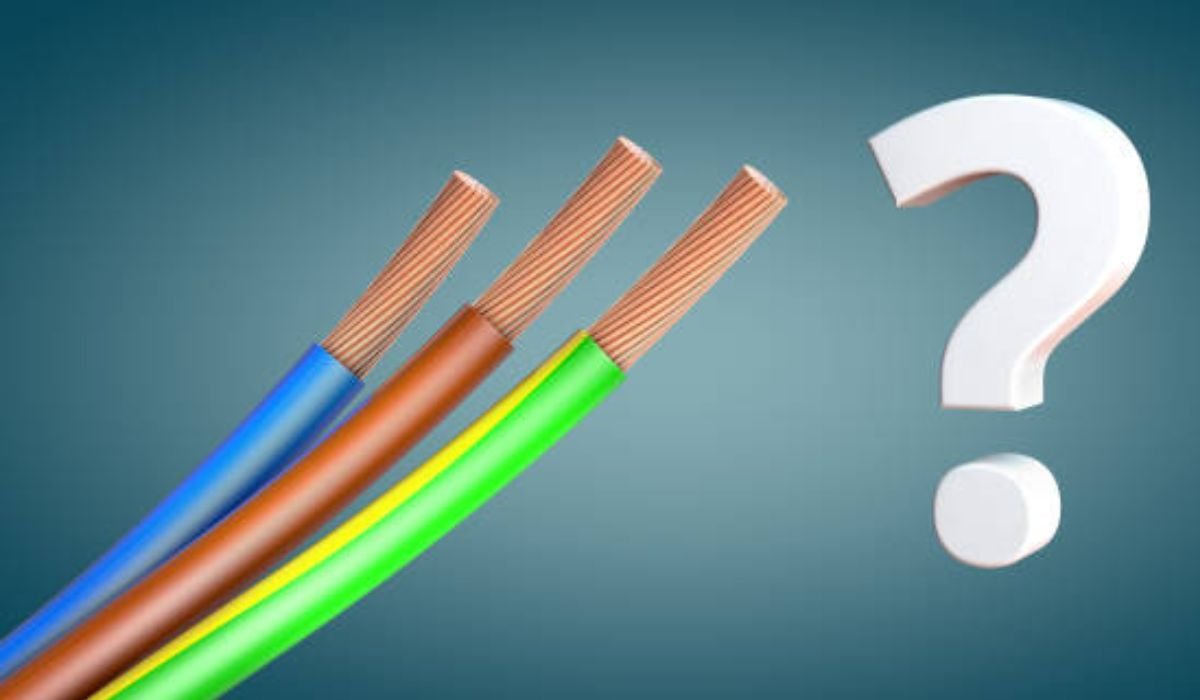Ever wondered what those annoying pop-up ads on your computer are? Or why do some warnings about “virus infections” seem extra urgent and terrifying?
These aren’t random occurrences; they’re often examples of adware and scareware, two of the most common digital threats lurking online. In today’s world, understanding these threats is more crucial than ever.
This guide will break down the dangers of adware and scareware, explaining what they are, how they work, and how you can defend yourself. Read on, and you’ll learn all the essential cybersecurity measures to keep your devices and data safe!
What is Adware?
Adware is a type of software that shows you ads that you don’t want to see. A lot of the time, it comes with free software or apps.
It fills your screen with annoying pop-up ads, banners, and other content once it’s installed. You might be taken to dangerous websites by these ads, or they might try to get your personal information. Getting rid of adware and being careful with downloads are important ways to avoid getting malware.
What is Scareware?
Scareware is a type of malware that is meant to make you do something. It usually shows up as a pop-up saying that your device has a virus. Most of the time, these pop-ups tell you to “click here” to fix the problem, which makes you download malware.
Users’ fears are used by scareware to get them to install more malware or buy fake antivirus software. It’s important to know that real antivirus programs won’t scare you in this way.
How Adware Infects Your Device
Adware often gets on computers by downloading free software. It can hide in the installation files of apps or programs that look like they can be trusted. If you click “I agree” without reading the whole thing, you might let adware install without meaning to.
Plus, some websites spread adware through fake ads or links. One of the easiest and most effective ways to stay safe online is to be careful when you download things.
How Scareware Tricks You
Users are tricked by scareware by using their emotions, like fear, against them. It often looks like real warning messages to make it seem more real. You could see messages that say “Your computer is infected!” The point of these messages is to scare you into acting right away.
The scammers want you to download dangerous software or pay for a service that doesn’t do anything. Knowing how to spot scare tactics can help you protect yourself from digital threats.
Why Adware and Scareware Are Dangerous
Adware and scareware can make your privacy and safety less safe. Adware tracks what you do online and can sell that information to advertisers.
When you click on scareware, it often installs more harmful malware, which can steal your data. Both can make your device run more slowly, which can be annoying to use.
In extreme cases, scareware can lead to Ransomware Recovery issues if it’s left unchecked. That’s why it’s crucial to understand these threats and learn effective ways to block them.
Warning Signs of Adware
There are some key indicators that adware may be on your device. One clear sign is an unusual number of pop-up ads, especially ones unrelated to the website you’re visiting.
If your web browser’s home page changes without your permission, adware could be the cause. Slower device performance is another symptom to watch out for.
Lastly, increased data usage could indicate adware activity, as it consumes data to show ads. Awareness of these signs is a core part of malware prevention.
Warning Signs of Scareware
Scareware often displays urgent warnings, claiming that your device is in danger. These warnings are usually pop-ups and can look very official, mimicking antivirus programs.
If you see repeated demands to click on specific links to “fix” an issue, it’s likely scareware. Some scareware goes as far as using loud sounds or flashing images to get your attention. Knowing these warning signs helps you avoid falling for scare tactics and maintain control over your security.
How to Remove Adware
Removing adware requires a few basic steps, starting with a reputable antivirus scan. Use a trusted security program to scan your device and detect any adware. You can also uninstall suspicious programs or browser extensions to clear adware.
Some adware hides in your browser settings, so reset your browser if you keep seeing unwanted ads. As a final measure, use protective software tools to prevent future infections.
How to Remove Scareware
To remove scareware, first, avoid interacting with any pop-ups that might appear on your screen. Use a legitimate antivirus program to scan for scareware infections and remove them.
Never click on scareware links or download files it suggests, as these could worsen the issue. Restart your computer in Safe Mode, if necessary, to perform a clean scan. Having reliable anti-malware tools installed on your device can also prevent scareware infections from occurring.
Best Cybersecurity Measures Against Adware and Scareware
The best way to prevent adware and scareware is by following strong cybersecurity practices. Avoid downloading software from untrusted sources, as many free downloads bundle adware.
Use ad-blocking tools to limit the number of ads you see, lowering the chance of encountering adware. Keep your operating system and software updated for improved security.
Install protective software tools to block adware and scareware before they reach your device. Regular backups of your files also keep your data safe in case of a malware attack.
Staying Safe Online
To maintain strong digital threat defense, be mindful of what you click on and download. Regularly update your antivirus and firewall settings for maximum protection. Avoid opening links in emails from unknown senders, as these could contain scareware.
Be wary of pop-ups, especially those claiming urgent security issues. Use these online security strategies daily, and you’ll keep adware, scareware, and other digital threats at bay.
Protecting Yourself from Adware and Scareware
In today’s digital world, it’s important to know the difference between adware and scareware. These threats can cause annoying pop-ups, slow down your device, or even steal your data.
Your devices will be safer if you know how to spot the signs. To stay safe, use security software and safely browse the web.
The best defenses are regular updates and careful downloads. By staying informed, you can always deal with digital threats in a smart way.
Did you like this guide? Great! Browse our website for more!