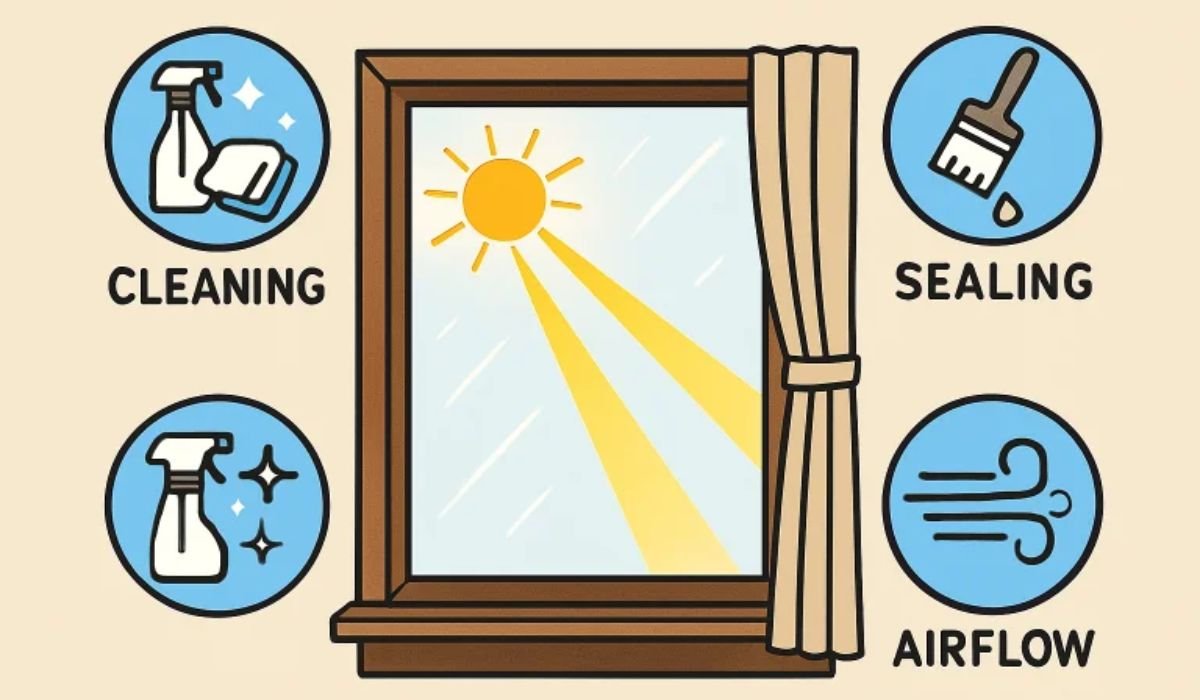Some spaces like rental properties have strict rules; you can’t drill holes or damage walls to install new wiring without permission. But don’t worry! Modern wireless lighting management solutions offer the perfect way to brighten your space without any structural modifications.
Selecting the right wireless systems needs smart bulbs, wireless switches, and a central hub to control everything. These components work together smoothly to create a fully automated lighting environment.
However, proper installation and maintenance require careful planning; something many renters and homeowners aren’t familiar with. If you also don’t know, this article will guide you through each step of setting up wireless lighting controls for any property.
Why Choose Wireless Lighting Controls for Rentals?
Rentals come with unique restrictions that make wireless solutions ideal. Traditional systems require rewiring, which landlords often prohibit. With wireless technology, you can install and manage lighting without damaging walls or fixtures.
Key benefits include:
- Easy installation and removal, leaving no permanent marks.
- Cost-effective solutions for tenants and landlords.
- Advanced features like remote control and automation.
Getting Started- What You’ll Need
To set up wireless lighting controls, you’ll need the following components:
- Smart Bulbs: These connect directly to your phone or smart hub.
- Wireless Switches: Useful for controlling lights without rewiring.
- Smart Hub (optional): A hub can centralize control for multiple lights.
- Mobile App: Most systems come with an app for easy management.
Before starting, confirm compatibility between your devices to avoid connectivity issues.
Step-by-Step Guide to Setting Up Wireless Lighting Controls
Many people want to set up wireless lights but aren’t sure where to start. It’s much easier than you think. You can get your smart lighting up and running quickly by following these steps:
1. Choose the Right Wireless Lighting System
Start by researching products that match your requirements. If you want simple setup and no additional hardware, smart bulbs are a great choice. For advanced configurations, explore wireless lighting systems that use hubs for expanded functionality.
2. Install Smart Bulbs
Replace regular bulbs with smart ones. Most smart bulbs only require screwing them into existing sockets. Once installed:
- Download the corresponding app (e.g., Philips Hue, LIFX, or similar).
- Connect the bulbs to your Wi-Fi network.
- Customize brightness, colors, or schedules via the app.
3. Add Wireless Switches or Dimmers
For properties where you want manual control, wireless switches are an excellent addition. These can be adhered to walls using removable adhesives, making them rental-friendly. Pair them with your smart bulbs through the app or hub for easy integration.
4. Set Up a Smart Hub (If Needed)
Some systems require a hub to connect devices. To set it up:
- Plug the hub into power and your router.
- Follow the manufacturer’s instructions to sync it with your lights and app.
- Use the app to organize lights into rooms or zones for better control.
5. Program Schedules and Automations
Use your app to program routines, such as dimming lights at night or brightening them in the morning. This feature enhances convenience and energy efficiency.
Tips for Using Wireless Lighting in Rental Properties
You can get maximum benefits from wireless lighting by using these simple tips.
- Avoid permanent modifications: Use adhesive strips for mounting switches.
- Consult your landlord: While wireless systems are typically non-invasive, always inform your landlord before making changes.
- Choose portable options: Look for products that are easy to uninstall and reuse when you move.
Advanced Features to Explore
Many wireless systems come with advanced features that enhance usability:
- Remote Control: Manage lights from anywhere via smartphone.
- Voice Commands: Integrate with smart assistants like Alexa, Google Assistant, or Siri.
- Energy Monitoring: Some apps track energy usage, helping you reduce costs.
For larger spaces or professional setups, consider investing in wireless lighting tools designed for easy integration across multiple devices.
Why Wireless Lighting is a Smart Investment
Smart wireless lights make rentals more attractive and desirable. Tenants love controlling lights from their phones without changing any property structure. Landlords can get more renters by advertising these modern features.
The best part is that these systems work for everyone; whether you just want basic remote control or fancy automation. They’re easy to install and even easier to use.
Final Thoughts
Setting up wireless lighting controls in rental properties is simple, efficient, and cost-effective. With the latest wireless lighting systems, you can create a smart home experience without violating lease agreements or damaging the property. Whether you’re upgrading your living space or adding value to a rental, wireless lighting is a step toward modern living.